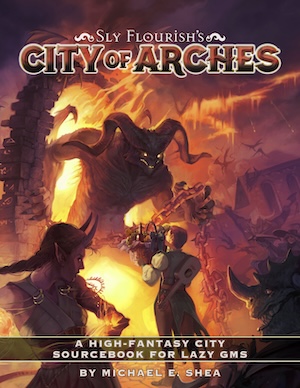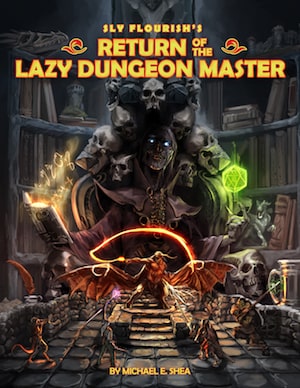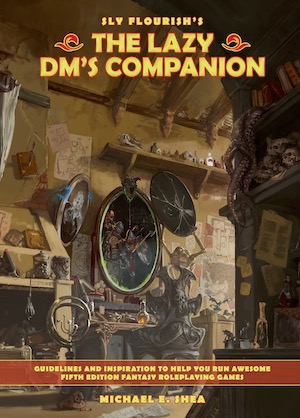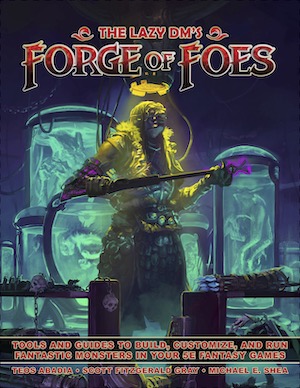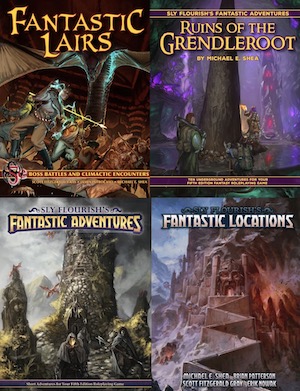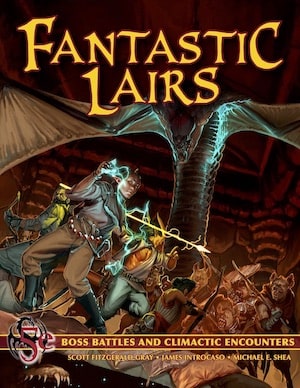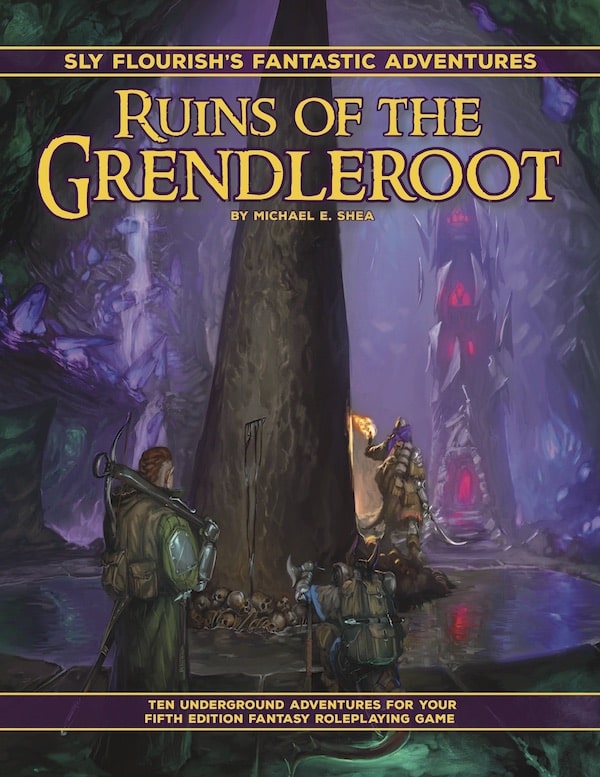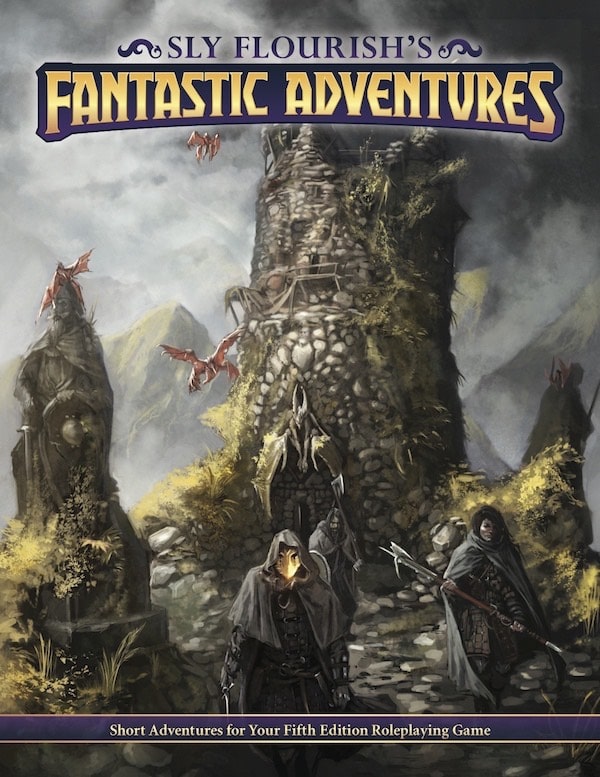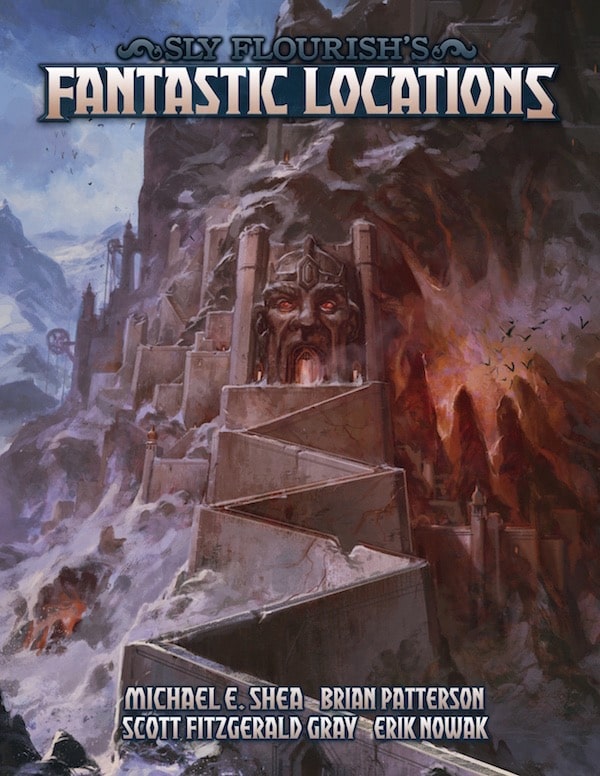New to Sly Flourish? Start Here or subscribe to the newsletter.
Share PDFs With Your Players
by Mike on 25 September 2023
There are times when we're running our RPGs where we want to be able to share PDFs of game materials with our players. Maybe we're including 5e published material not available on D&D Beyond. Maybe we're running an entirely different roleplaying game. In either scenario, it can be either expensive for players to buy the material themselves or we'd be breaking the law (and generally behaving badly) by sharing copies of our RPG PDFs directly with players.
It isn't reasonable to expect each of our players to drop $20 to $60 on PDFs for one campaign or one run of a new RPG and not every game offers cheap or free alternatives. I expect a lot of GMs send players copies of these PDFs but doing so is illegal and risky. Many of these PDFs are watermarked to the person purchasing the PDF. Should the watermarked PDF be widely distributed, the original purchaser could be under considerable risk. It's also morally questionable. Don't bootleg PDFs.
So here's a better way – a free and safer way to share PDFs with your players. This content-sharing method follows the same content-sharing model used by D&D Beyond and Roll20. Just about all popular VTTs with roleplaying content allows this sharing model. This method, however, doesn't require a VTT – just Google Drive.
If you'd rather watch a step by step video on this tip, please check out the Share PDFs With Your Players YouTube Video.
This trick uses Google Drive so you and your players each need to have a Google account to use it.
These steps are for the person sharing the PDF to others.
- Create a "shared PDF" folder in your Google Drive folder.
- Open that folder and upload the PDF or PDFs you want to share with your players.
- Select the files you want to share. Right click and press "Share".
- Add the Google email addresses for each of the players with whom you want to share the PDF. Make sure they're selected as "Viewer".
- In the upper right corner of the share window is a little gear "settings" icon. Click that icon.
- Ensure that "Viewers and commenters can see the option to download, print, and copy" is not selected. This ensures that the viewer can't download or print the file.
- Save your settings and notify your players that you shared your file.
For the reader, they can go to their Google Drive and see that these PDFs are now shared with them. As long as the person sharing the file continues to do so, they'll be able to read the file through their browser on Google Drive but can't download it or print it.
Sharing PDFs using Google Drive is an extremely useful trick to keep on hand anytime you want to give the players new character options, player guides, or entire rules to a game without worrying that they'll get out there to the open internet and without requiring each player to drop a lot of cash to get the materials you want to share. When you're done with the campaign, remove their access.
Pass this tip, the article, and the video to anyone you think will find it useful!
More Sly Flourish Stuff
This week I posted a YouTube video on the Return to Wardenwood – Shadowdark Gloaming Session 4 Lazy GM Prep.
Last Week's Lazy RPG Talk Show Topics
Each week I record an episode of the Lazy RPG Talk Show (also available as a podcast) in which I talk about all things in tabletop RPGs. Here are last week's topics with time stamped links to the YouTube video:
- Chris Perkins's DM Tips
- Level Up Advanced 5e Starter Set by EN World Publishing
- Monstrous
- Correction on A5e Counterspell
- Run Really Hard Battles and Let Player Get Away with Stuff
- Dwarven Forge VTT Backdrops
Patreon Questions and Answers
Also on the Talk Show, I answer questions from Sly Flourish Patreons. Here are last week's questions and answers:
- Prepping Adventures While Visually Impaired
- Reciting Session Recaps and Previous Session Summaries
- GMs Bringing More Energy to the Game
- Best Starting Adventures for New Players and DMs
RPG Tips
Each week I think about what I learned in my last RPG session and write them up as D&D tips. Here are this week's tips:
- Ensure there's a choice and multiple outcomes in every scene.
- Strong starts need not be combat but they should draw the characters (and the players) into the game.
- What's your minimum viable set of tools and prep to run a great game?
- Discard NPCs that don't resonate with the players.
- Let the characters' exploits follow ahead of them as they meet new NPCs.
- Give gods "masks" – alternative personas they wear while engaging in the world of mortals.
- Give each monster you run an interesting flavorful move or power that defines them in the world.
Related Articles
- Seven Fantastic Tools to Play RPGs Online
- Organize RPG PDFs and Other Digital Stuff
- Twenty Things to Do Instead of Checking Social Media
Subscribe to Sly Flourish
Subscribe to the weekly Sly Flourish newsletter and receive a free adventure generator PDF!
More from Sly Flourish
Sly Flourish's Books
- City of Arches
- Return of the Lazy Dungeon Master
- Lazy DM's Companion
- Lazy DM's Workbook
- Forge of Foes
- Fantastic Lairs
- Ruins of the Grendleroot
- Fantastic Adventures
- Fantastic Locations
Share this article by copying this link: https://slyflourish.com/sharing_pdfs.html
Have a question or want to contact me? Check out Sly Flourish's Frequently Asked Questions.
This work is released under a Creative Commons Attribution-NonCommercial 4.0 International license. It allows reusers to distribute, remix, adapt, and build upon the material in any medium or format, for noncommercial purposes only by including the following statement in the new work:
This work includes material taken from SlyFlourish.com by Michael E. Shea available under a Creative Commons Attribution-NonCommercial 4.0 International license.
This site uses affiliate links to Amazon and DriveThruRPG. Thanks for your support!