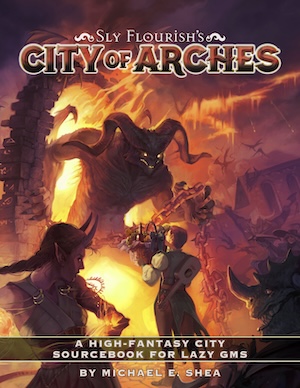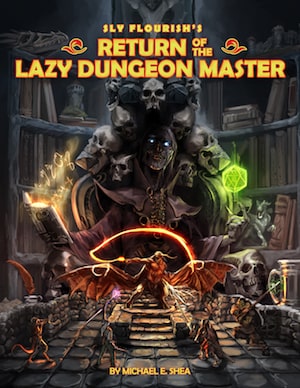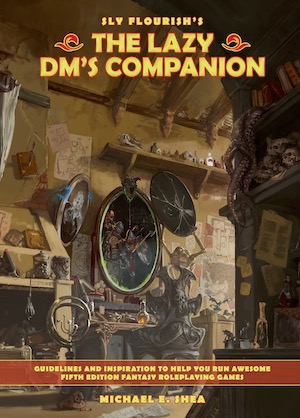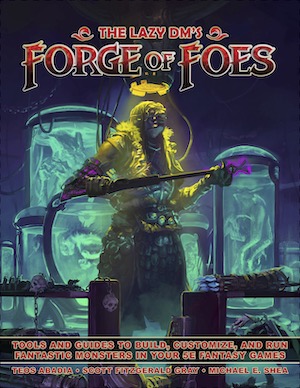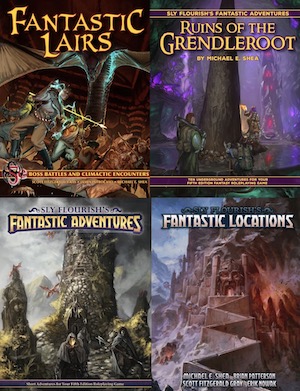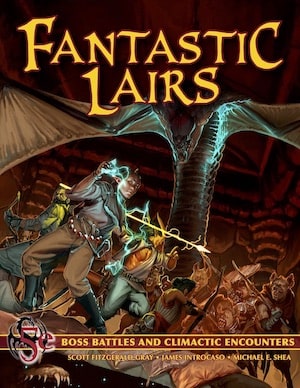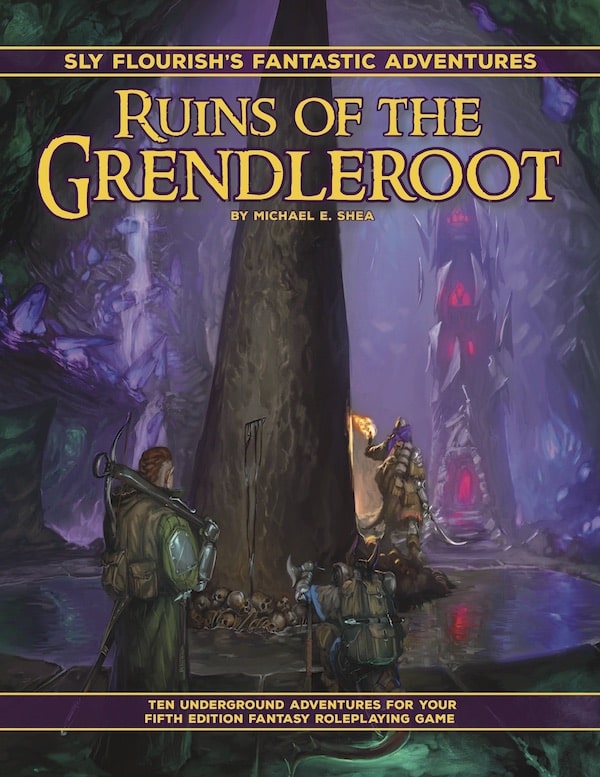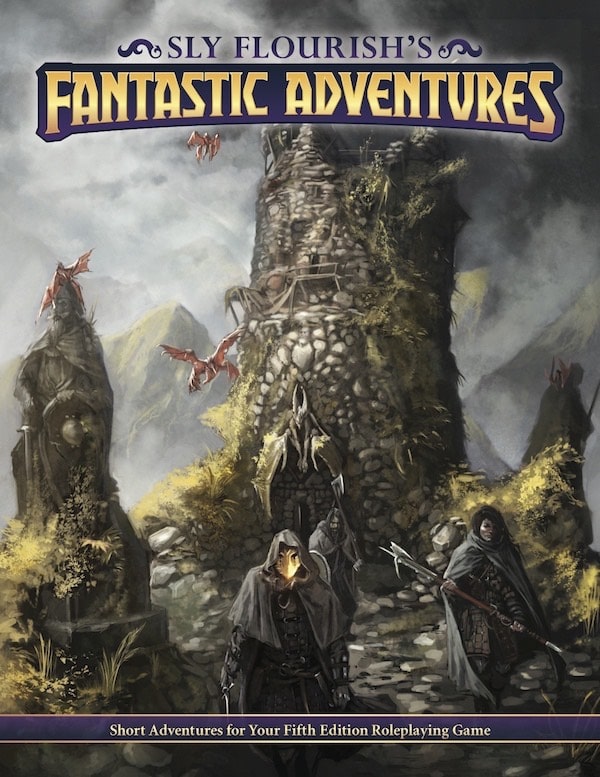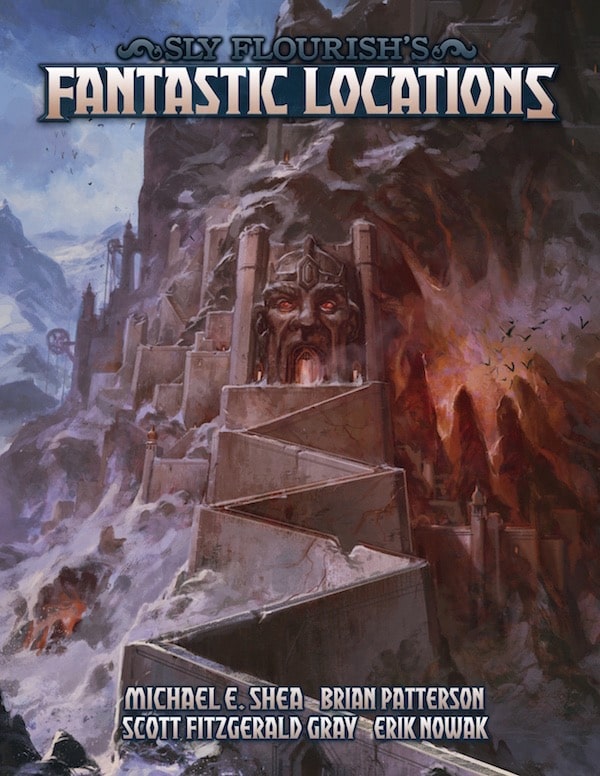New to Sly Flourish? Start Here or subscribe to the newsletter.
Using Notion.so for Lazy RPG Campaign Planning
by Mike on 6 July 2020
This article describes how I use the notebook application Notion.so to prepare and run my RPGs. You can view and duplicate the Lazy RPG Notion Campaign Template to set up your own campaign notebook or see how I use it to prepare my D&D games in my Lazy DM Prep Youtube videos.
If you prefer a video walkthrough for using Notion for D&D campaigns, watch my Notion for the Lazy D&D Dungeon Master Youtube Video.
If you like this article, subscribe to the free Sly Flourish newsletter for more weekly RPG tips.
Notion.so is "notebook" app, similar to Microsoft OneNote or Evernote. OneNote, in particular, is very popular with many DMs for organizing their game notes and it works quite well. This article isn't intending to convince you to switch from a system you love for RPG prep to Notion. Use what you dig. OneNote is a great program for a lot of DMs and if it works for you, stick with it.
Like OneNote, Notion has clients for Windows, Mac, iOS, Android, and a web-based client so you can access your notebooks anywhere. All of these clients look and feel like the others. It does, unfortunately, require that you are online to view your notes — a major drawback.
This article isn't a general tutorial for Notion. If you want to learn more about how Notion works, you can learn more about some of the features I'm using here:
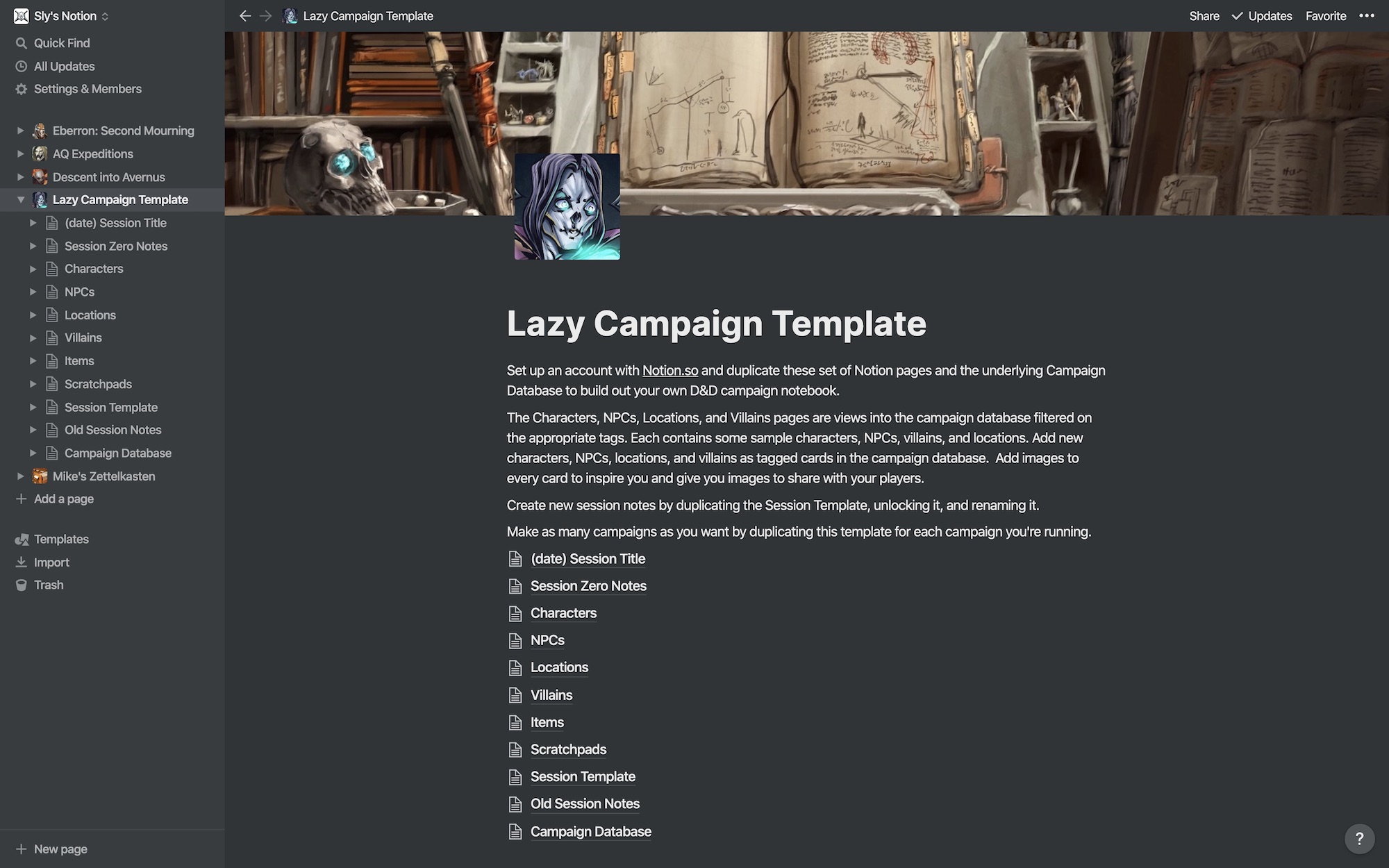
The Lazy DM's Notion Notebook Template
I've created a Lazy GM's Campaign Notebook Template for Notion that's free to copy and use for your own campaign planning. To use this notebook do the following:
- Ensure you're logged into Notion.so.
- Right click on the top-level notebook page and "duplicate".
- Make any modifications to this duplicated template that you want.
- Duplicate that notebook to create a new notebook for your own campaign.
This way you have your own custom template you can modify and use for each of your campaigns and a new notebook for the campaign you're running right now. As you figure out improvements, you can make them to the template so your next campaign will have all of those changes.
This campaign notebook template has everything set up to record NPCs, villains, items, locations, characters, and session notes.
Let's break down this notebook to show you how it all works.
Breaking Down the Lazy DM Notion Notebook
Currently the [Lazy D&D Notion Campaign Template] has the following components:
- Character Database. A database that holds character information including character names, player names, trained skills, passive scores, and languages. You can use this as a small DM screen to keep track of trained skills, passive scores, and languages to help you smooth out storytelling during the game. In the body of each character record you can put any detailed information, links to other notes, and pictures of the characters.
- Campaign Database. This database holds just about everything else. It has cards for NPCs, items, locations, and villains. Each of these card types has an associated tag you can apply to any card you create in the campaign database.
- Session Template. This page outlines the eight steps from Return of the Lazy Dungeon Master. You can click "Generate Session Planning Template" to create a new copy of the session template for your next session and fill out the template for your session. You can link to individual cards in the character or campaign database by typing "@" and then the name of the card. This pulls up a small search that lets you link to that card. You can modify the template generator's defaults by clicking the small gear icon next to "Generate Session Planning Template" and clicking the "Session Notes Template" page. Any edits to that page will become the new default. The session template also includes a scratch pad for keeping track of monsters, a text-based battle map, your favorite Avrae tricks, and anything else like that.
- Session Zero Notes. This is a page to help you organize your session zero notes including your campaign elevator pitch, the "six truths" of your world, your villains, safety tools, and inspiration.
- Characters. This page links to the character database with two views: a gallery view so you can see the portraits of each of the characters and a table view that lets you see the names, trained skills, passive scores, and languages for each character. This way you can streamline your narrative as you call for particular characters to make trained skill checks or tell certain characters they notice things based on their passive scores.
- NPCs, Locations, Villains, and Items. Each of these pages is a filtered gallery view into the campaign database. This way you have a nice gallery of each of these types of cards from the campaign database.
- Old Session Notes. This is a top-level page intended to let you drop in older session notes so you can archive them and keep them out of the way.
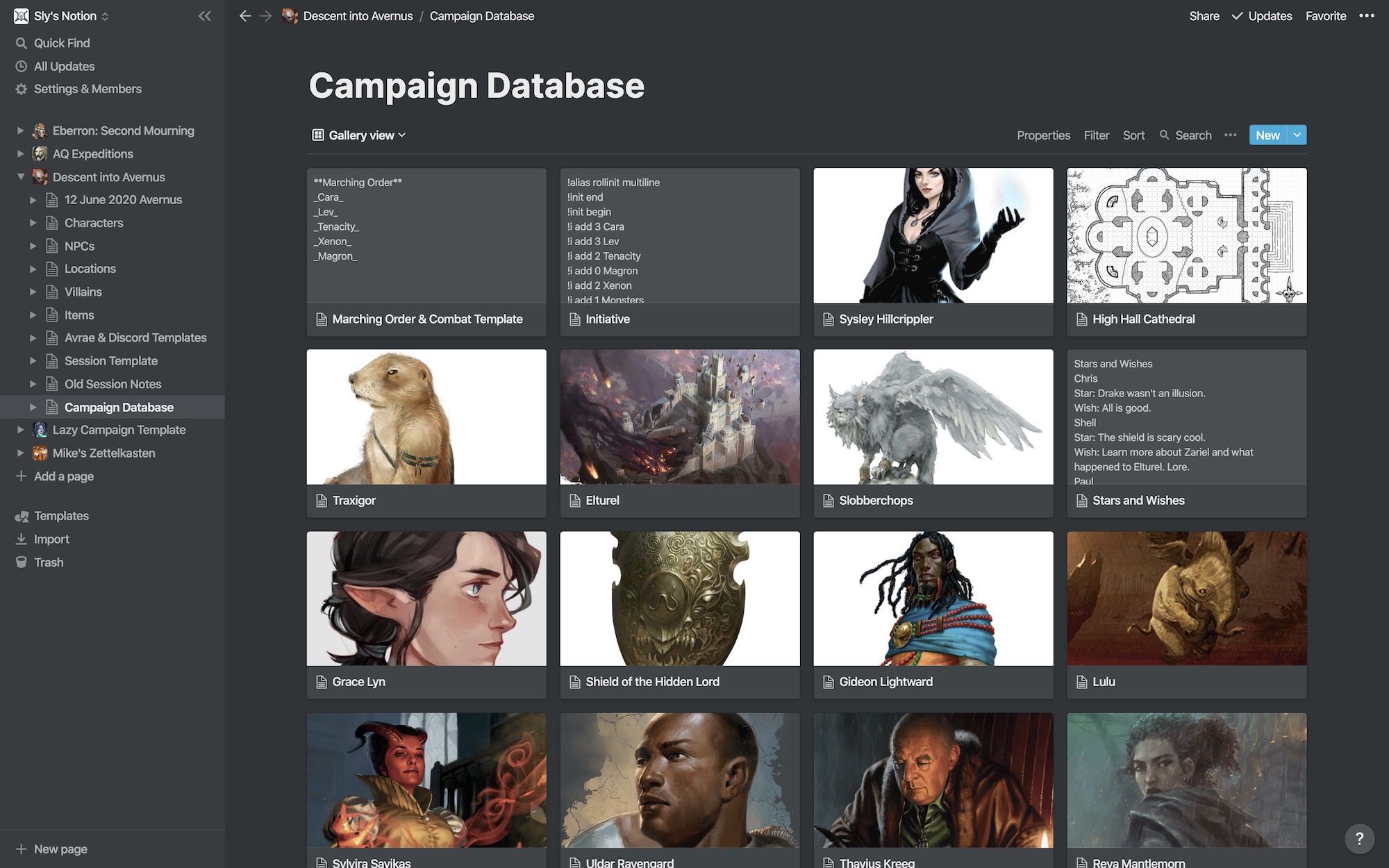
Creating New Notes
You can add new NPCs, villains, locations, items, scratchpads, to the campaign database or right on the filtered view pages by clicking the big plus sign to add a new card. Write in your notes and add the right tag. If you don't tag it, it won't show up on the views.
You can link internally between cards or pages by typing the "@" sign and starting to type the name of the page or card you want to link. This opens up a small search window of titles. Select the right one and it links in place. This helps you link between your characters, NPCs, locations, villains, and items like a wiki would. It's very handy.
The Importance of Images
I've found it useful and enjoyable to add images to just about everything in the notebook. Every character, NPC, villain, item, or location has an image which makes the gallery views look great and also helps pull my imagination into the game.
I also love adding artwork for the cover of each page to match the campaign I'm running. The default notebook uses artwork from my books but you can customize it for your own campaign. These covers help pull me into the fiction and gets my head into the game. Here's an example from my Descent into Avernus notebook.
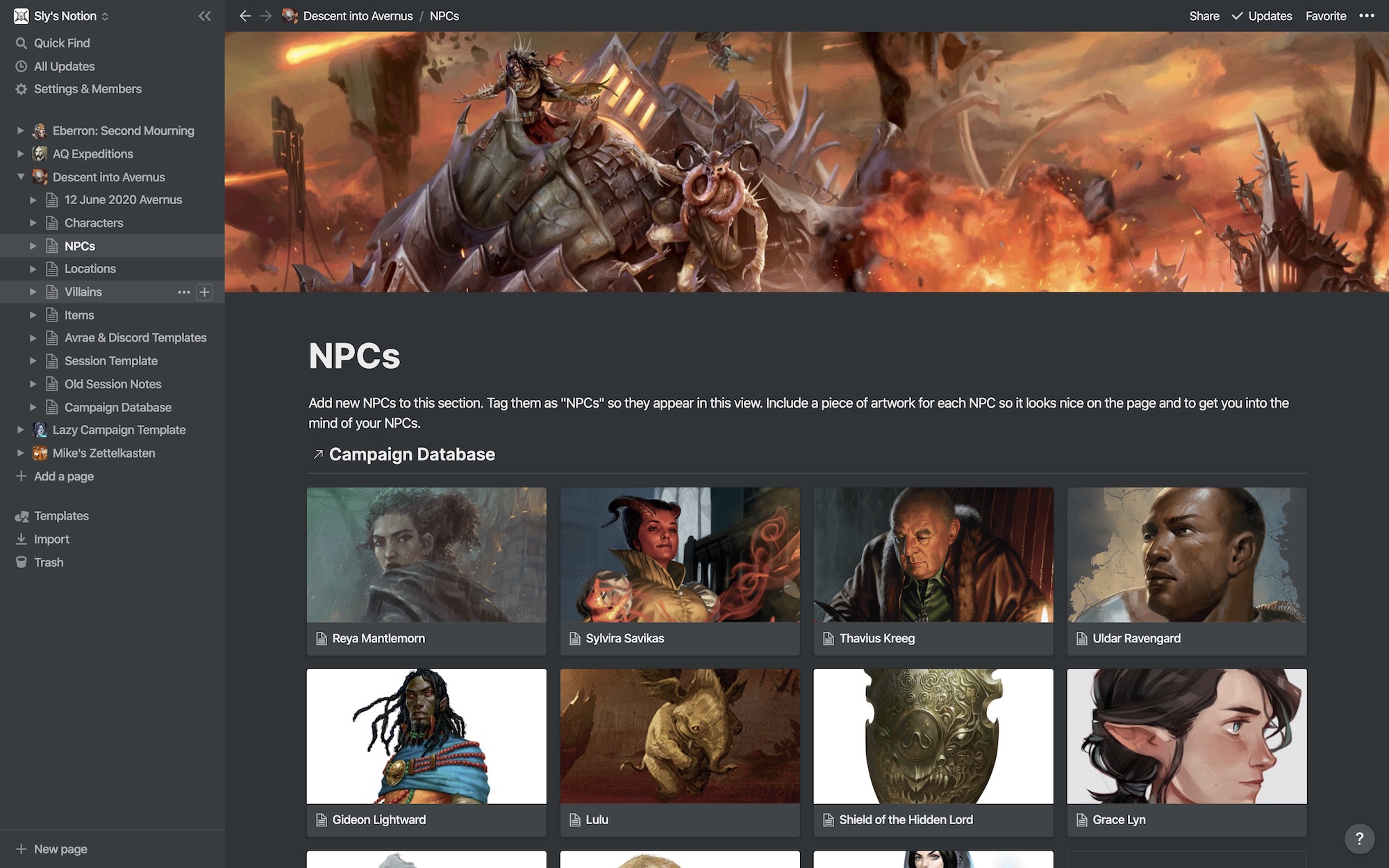
When you build a new campaign notebook, add evocative images to the pages, cards, and covers. You'll enjoy working with the notebook more and it gives you some great images to share with your players.
Notion's Major Drawback: No Offline Mode
Notion's major drawback is that it has no offline mode. While it has clients for just about every platform, including the web, it has no support for running offline. You can export your notes, including your entire campaign, into a variety of formats including HTML and Markdown + CSV but these don't work particularly well for offline play. It's a good way to preserve your notes into a standard format but you lose filtered views and a few other features when you export out of Notion. I find the HTML export to be most useful for archiving notebooks.
Notion has had the request for offline support for a long time. The fact that they don't have it yet means it's not likely something we're going to see in the near future. This will be a game-breaker for some people and I can sympathize.
One of Many Possible Tools
I've come to love Notion as a way to keep track of my D&D campaigns. If you're looking for something, give it a look. There are many outstanding tools out there, all of them loved by many DMs. This one likely isn't for everyone and if you have one you already love, go with the gods. If you're on the look for a new one, though, give Notion a go and see how it works for you.
Related Articles
Share this article using this link: https://slyflourish.com/lazy_dnd_with_notion.html
Subscribe to Sly Flourish
Subscribe to the weekly Sly Flourish newsletter and receive a free adventure generator PDF!
More from Sly Flourish
Sly Flourish's Books
- City of Arches
- Return of the Lazy Dungeon Master
- Lazy DM's Companion
- Lazy DM's Workbook
- Forge of Foes
- Fantastic Lairs
- Ruins of the Grendleroot
- Fantastic Adventures
- Fantastic Locations
Have a question or want to contact me? Check out Sly Flourish's Frequently Asked Questions.
This work is released under a Creative Commons Attribution-NonCommercial 4.0 International license. It allows reusers to distribute, remix, adapt, and build upon the material in any medium or format, for noncommercial purposes only by including the following statement in the new work:
This work includes material taken from SlyFlourish.com by Michael E. Shea available under a Creative Commons Attribution-NonCommercial 4.0 International license.
This site uses affiliate links to Amazon and DriveThruRPG. Thanks for your support!