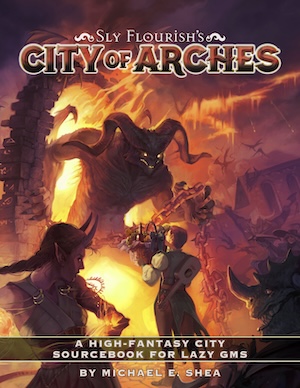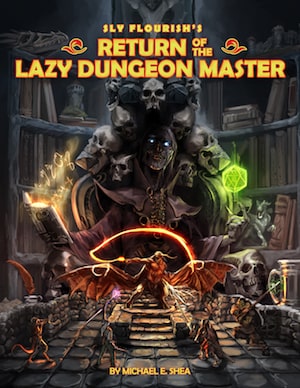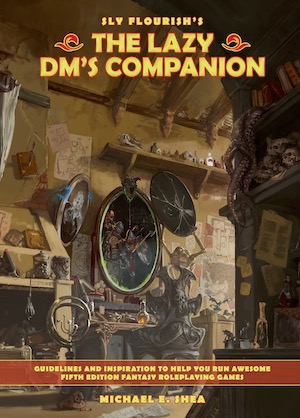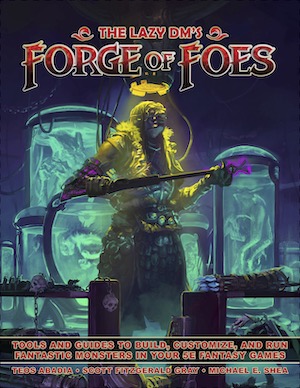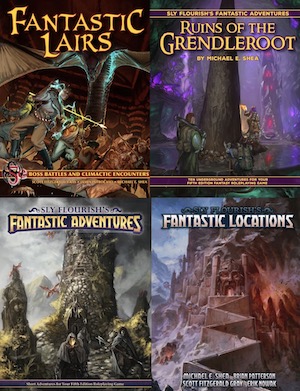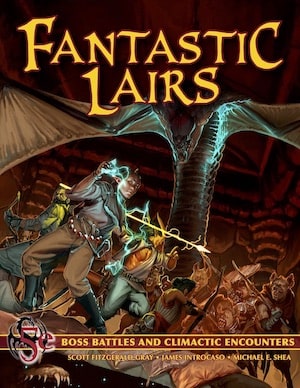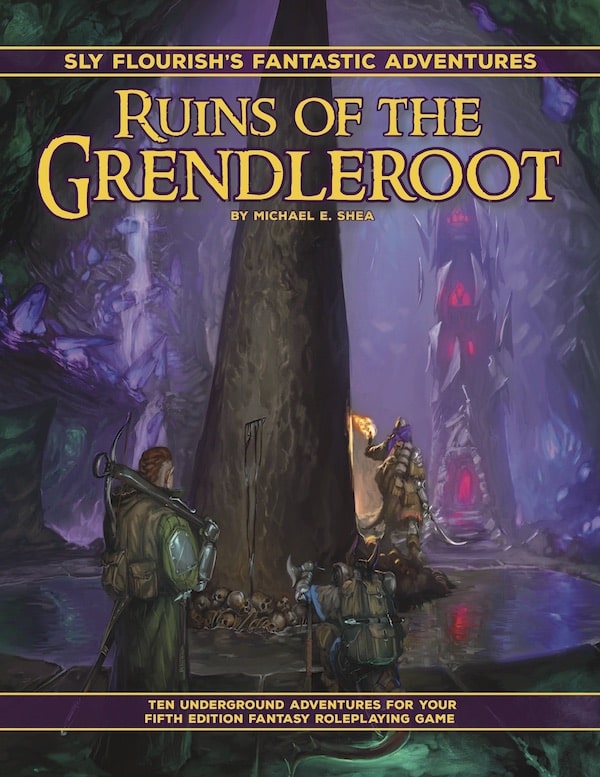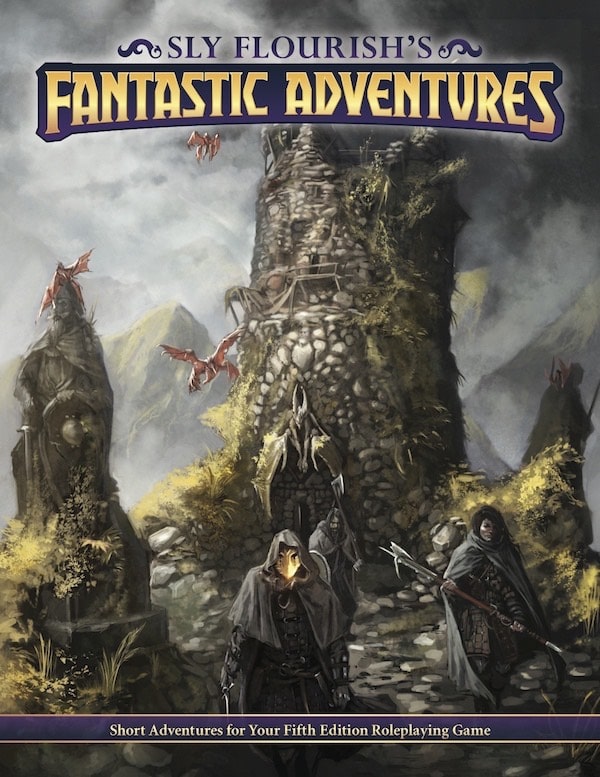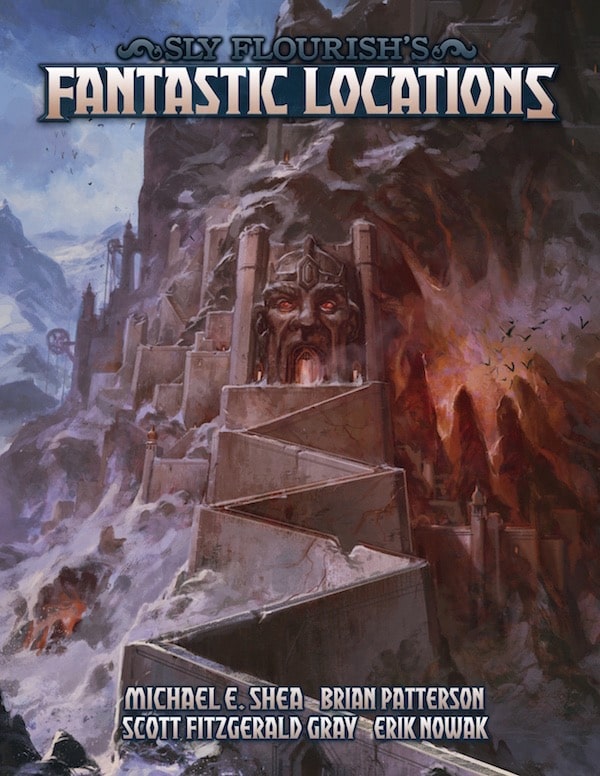New to Sly Flourish? Start Here or subscribe to the newsletter.
Seven Fantastic Tools to Play RPGs Online
by Mike on 30 January 2023
More people than ever play RPGs online. Over the past few years the suite of tools to play RPGs has grown and improved as well. Today we're going to look at one "stack" of tools to run awesome games online. There are many such stacks, and some tools containing almost all of the features below in a single tool. This stack doesn't contain the most popular tools you can find but I recommend it none the less. It's a fantastic suite for the lazy dungeon master.
Game Prep: Notion
I've been using Notion for more than two years now and love it for campaign planning. If you've used Microsoft OneNote, this will seem familiar. Notion lets you set up a suite of interlinked pages with text, pictures, and other embedded items organized however you want to organize it. I've built a Notion template for Lazy DM prep and have used it for more than three hundred game sessions and I continue to love it. You can read my article on using Notion for Campaign Prep for more details.
If you're looking for something less commercial, less locked-in and more expandible; check out Obsidian. It's equally popular for RPG campaign prep.
Communications: Discord
Discord is an extremely common platform for communications with text, audio, and video. Over the past few years its audio and video functions greatly improved. You can set up a server for your game, with an audio and video "room" for the actual game and text channels for things like dice rolls, sharing pictures, and keeping a persistent game log. I have a Discord server you can clone to create your own RPG-focused Discord server and an article describing how to use Discord for online D&D games for more information.
Virtual Tabletop: Owlbear Rodeo
You can go far just sharing pictures of maps or art over Discord but if you want to actually move tokens around a map, Owlbear Rodeo is my favorite virtual tabletop. It's extremely lightweight with no game rules built into the platform. It's fast enough that I can prep a map in the middle of a game. It doesn't have the heavyweight features of bigger VTTs like Foundry, Fantasy Grounds, or Roll 20; but you and your players will love the speed and ease of use. Here's an article about using Owlbear Rodeo and a video on Owlbear Rodeo and how I set up all of Castle Ravenloft in Owlbear Rodeo in ten minutes.
Maps: Dyson Logos
As a lazy DM, I always recommend finding a good map instead of making your own. If you ever need a dungeon or overland map, my favorite maps are those by Dyson of Dysonlogos. There's over a thousand maps, mostly dungeons but some overland maps, we can repurpose for so many different locations. I've used them for Eberron, Midgard, Forgotten Realms, and Numenera. Because they're lightweight on theme, you can easily reskin them. The same map can be used for an ancient tomb or the ruins of an old tech power generator. Dyson maps, of course, work very well in Owlbear Rodeo.
Tokens: Token Stamp
Google's image search mixed with Token Stamp by RollAdvantage lets you build virtual tabletop tokens for just about anything in a few seconds. I often use it to build tokens in the middle of the game when I need one. I'm able to google for an image, take a screen shot, import it into Token Stamp, dump out the token, and import it into Owlbear Rodeo in about a minute.
Making custom tokens in Token Stamp lets you pick a particular style you like and stick with it. I, myself, like big face-focused tokens instead of full-body shots that are harder to recognize. Token Stamp lets me stay with that style whatever monster I need.
Music Sharing: Kenku.fm
A good musical backdrop can add a lot of atmosphere to a game but sharing music online can be tricky. The fine people at Owlbear Rodeo built a music sharing application called Kenku.FM. With Kenku you can share music through Discord as though it's another member of your audio channel. Setting it up is tricky, requiring that you set up your own Kenku bot in Discord to allow the streaming. The folks at Kenku have a good instruction page to walk you through the process. You'll want to warn your players that they can control the volume level of the Kenku service themselves by right-clicking the Kenku member of the audio channel and setting their own preferred volume.
Kenku lets you stream anything you can find over the web including Tabletop Audio, YouTube, and others. If you can hear it over the web, you can stream it to Discord.
For an advanced trick, let one of your players manage the Kenku service and DJ your game for you.
Rules and PDF Sharing - Google Drive
If you're playing D&D, [D&D Beyond] is the most likely way you'll want to share material with your players. However, if you're using third party material or playing other RPGs, there's a great way to legally share PDFs with your players using Google Drive. Upload the PDF you want to share to Google Drive and share it specifically with your friends in your group identified as "viewers". Before you exit the window, click the little gear icon on the upper right corner of the share window and un-check the option for "Viewers and commenters can see the option to download, print, and copy". This way your players can view the PDF through Google Drive but can't download their own copy or print it out. It's the digital equivalent of handing a book around a table and far safer (and more legal) than sharing the PDF directly with your friends. Here's more about restricting sharing on Google Drive.
Build Your Own Stack
The above tools are my own personal and recommended stack of software but it's far from the only one. Each of us can decide which tools serve us best. Choose the tools that help you and your friends enjoy the most of this game we love so much.
More Sly Flourish Stuff
This week I posted a couple of YouTube videos on the Cure to the OGL Blues and Scarlet Citadel Session 12 – Lazy GM Prep.
Last Week's Lazy D&D Talk Show Topics
Each week I record an episode of the Lazy D&D Talk Show (also available as a podcast) in which I talk about all things D&D. Here are last week's topics with timestamped links to the YouTube video:
- OGL 1.2 Feedback and Suggestions
- The Industry Responds to the attempted OGL 1.0a Deauthorization
- Rebranding the Lazy RPG Talk Show
- I'm Here For You Whatever RPG You Play
- Curing the OGL Blues
- Deep Magic 2
- Two Huge Bundles of Holding and Humble Bundles
Patreon Questions and Answers
Also on the Talk Show, I answer questions from Sly Flourish Patreons. Here are last week's questions and answers:
- Keeping Your Games on Track
- Running Games for Seven Players
- Introducing Lots of NPCs at Once
- Fueling Creativity
- Identifying Relics and Single-Use Magic Items
- Improving Representation in Older Material
D&D Tips
Each week I think about what I learned in my last D&D game and write them up as D&D tips. Here are this week's D&D tips:
- Occasionally run big multi-wave battles where the characters defend a ruined keep or fortified town or some defensible position.
- Add a starving vampire trapped in an oubliette and see how the characters respond.
- Bathe monuments in interesting lore, religions, and histories of the region.
- Ask your players what character options they're excited to use.
- Let any player (and yourself) use "pause for a minute" to break character and clarify things as players around the table.
- Write down page numbers in your prep notes.
- Use a mixture of theater of the mind, abstract combat, and big tactical encounters. Don't limit yourself to just one style of combat.
Related Articles
- Owlbear Rodeo: A Simple D&D Virtual Tabletop
- Two Free and Fantastic Resources for Online TTRPG Play
- Two Years Playing D&D Online
Subscribe to Sly Flourish
Subscribe to the weekly Sly Flourish newsletter and receive a free adventure generator PDF!
More from Sly Flourish
Sly Flourish's Books
- City of Arches
- Return of the Lazy Dungeon Master
- Lazy DM's Companion
- Lazy DM's Workbook
- Forge of Foes
- Fantastic Lairs
- Ruins of the Grendleroot
- Fantastic Adventures
- Fantastic Locations
Share this article by copying this link: https://slyflourish.com/awesome_tools_for_online_play.html
Have a question or want to contact me? Check out Sly Flourish's Frequently Asked Questions.
This work is released under a Creative Commons Attribution-NonCommercial 4.0 International license. It allows reusers to distribute, remix, adapt, and build upon the material in any medium or format, for noncommercial purposes only by including the following statement in the new work:
This work includes material taken from SlyFlourish.com by Michael E. Shea available under a Creative Commons Attribution-NonCommercial 4.0 International license.
This site uses affiliate links to Amazon and DriveThruRPG. Thanks for your support!