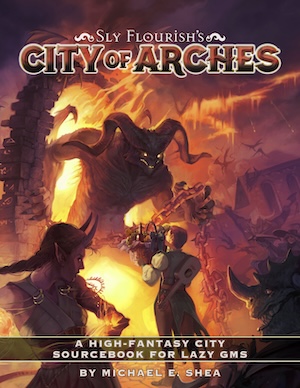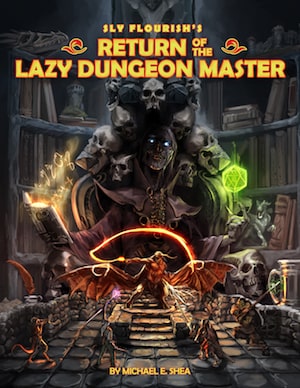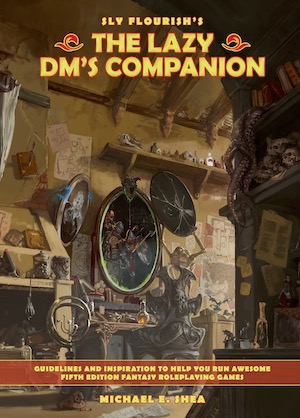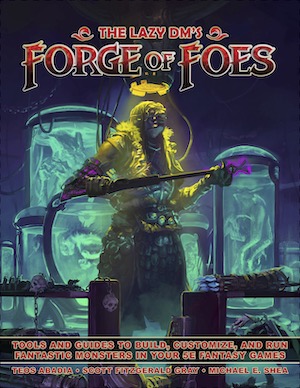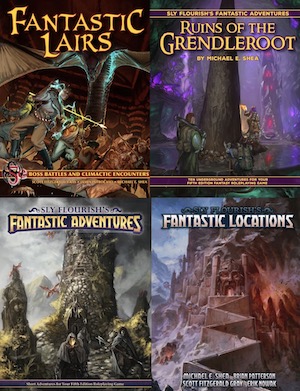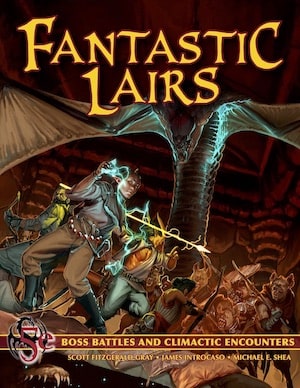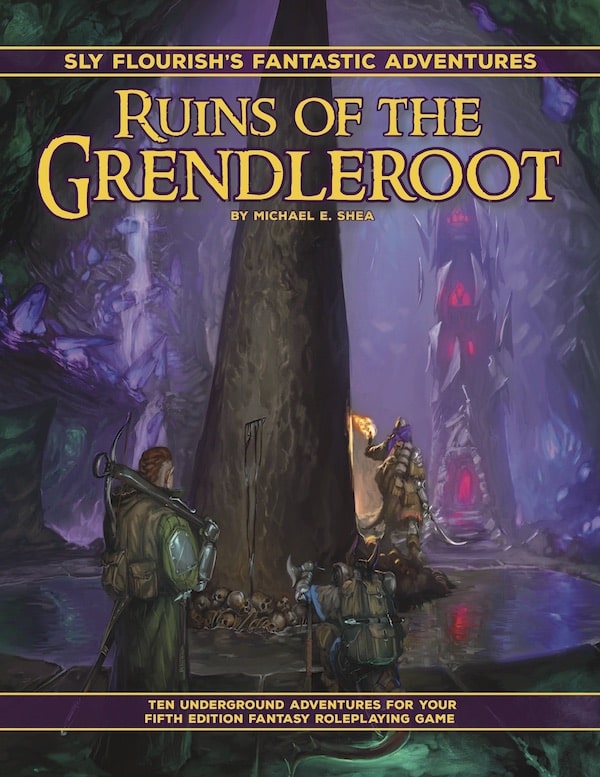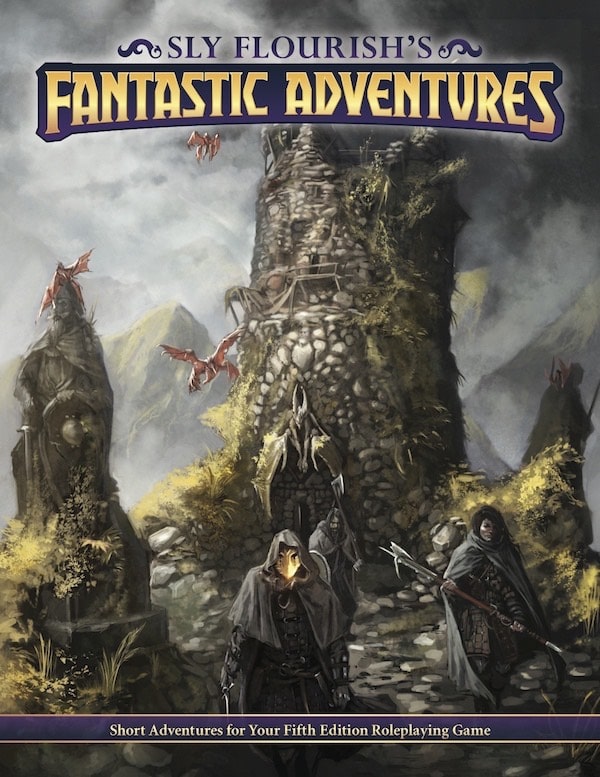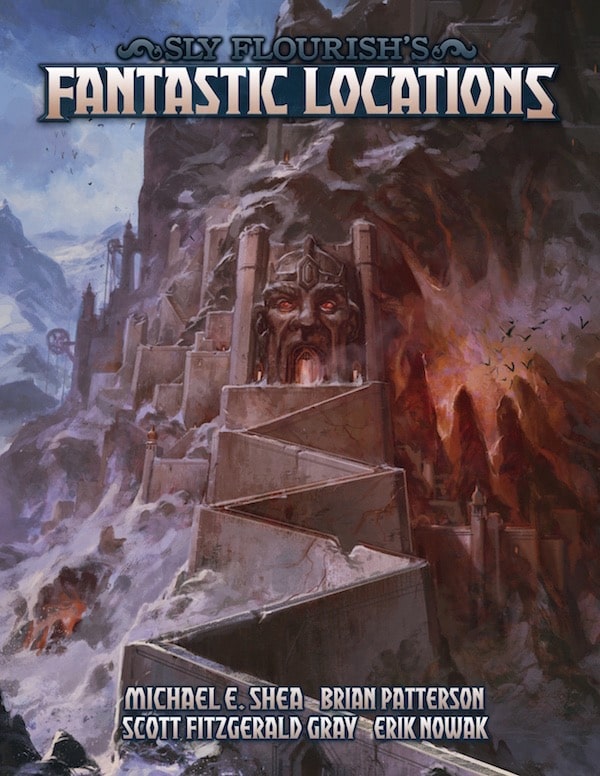New to Sly Flourish? Start Here or subscribe to the newsletter.
Tracking Combat in D&D
by Mike on 7 March 2022
Octain, a Patron of Sly Flourish asks:
Can you help me better track monsters in combat when there are more than 1. I have tried the dndbeyond combat tracker which works well with an encounter with the same monster type but really falls down when there are multiple types and multiple of them. I am asking about tracking monsters hit point and conditions and knowing which one is which on the battle map.
When we're running combat, there are basically five things DMs need to track:
- Initiative. Who goes when?
- Damage Tracking. How much damage has a creature taken?
- Conditions. Are any of the characters or monsters affected by a condition?
- Positioning. Where is everyone in relation to one another? Who's standing next to who?
- Stat Blocks. What can the monsters do on their turns?
There are many ways, and many combinations of ways, to track these five things. Common methods have changed over the years and many DMs have their own preferred ways. It's also highly dependent on whether you're playing in person or online although there are some overlaps.
I always recommend going back to the core books to answer questions like this. Page 247 and 248 of the Dungeon Master's Guide offers advice for tracking initiative, damage, conditions, and the position of monsters. It's good advice.
You can also track all of these things with free or almost-free tools. A pencil and paper can handle almost everything on this list except the stat block. Still, some systems are better than others.
Some online tools, like Roll 20, Fantasy Grounds, and Foundry, track everything in one system. Many people use and love these systems. For some, they can be complicated to set up and tricky to run.
Below I offer some of my own favorite systems for tracking the five elements of combat.
Tracking Initiative
The lowest tech way to track initiative is to write down the names of the monsters and characters in initiative order on a piece of paper, a white board, index cards, or a digital notepad but it can get cumbersome. Some love to use fold-over tent cards over the top of their DM screen for monsters and characters. I'm a huge fan of Paul Ellison's Easy Initiative Cards, a re-usable, cheap, fast, and flexible tool to track initiative in person. That method is my favorite.
There's also loads of digital tools to track initiative. D&D Beyond's Combat Tracker handles initiative as well as monster stat blocks, and damage tracking.
For online play you can also write down the names of the characters and monsters in a text editor, Google Doc, or any other way you write down text on your computer. I like to keep track of initiative in a scratchpad section of the Lazy DM's Campaign Notion Notebook. You can cut and paste names up or down in initiative order easily and paste the whole initiative order into the text section of whatever tool you're using to talk to your players online like a D&D Game Discord Channel.
With this text-based approach you can track initiative, damage, and conditions by just writing them down next to the name of the creature in your initiative list.
Whatever tool you use, make initiative visible to the players so they know who goes when.
Tracking Damage and Conditions
Tracking a monster's damage can be as easy as writing it down. I'm a big fan of using evocative in-world descriptions for individual monsters. Write those evocative names down and how much damage they've taken.
Here's a quick tip. Instead of trying to subtract damage from a monster's hit points, add damage up until it hits the monster's hit points. For many people it's far faster to add than subtract. I don't know why. So don't try to subtract 12 damage from an ogre's 51 hit points. Instead, just add up from 0 until you hit 51.
If you find yourself needing to track damage for a lot of monsters (like more than twelve), instead of worrying about the damage of each monster, track damage done to the whole group. Every time the group takes enough damage to kill one monster, remove that monster and reset the damage counter to zero. If the monster or monsters take enough damage to kill multiple members, remove multiple members. This way you don't have to track damage to each monster. This method scales well for dozens to even hundreds of monsters.
If you're using a virtual tabletop like my favorite Owlbear Rodeo and it doesn't have a clear way to track damage in the tool, you can track the amount of damage a creature has taken by typing the number in next to the creature's name on the token.
If you're playing at home, it's easiest to write down monsters and the damage they've taken on an index card or piece of paper and toss it when you're done. You can write down this damage right on the same list you use for initiative.
For tracking conditions, most virtual tabletops have ways to put a colored ring around a token to mark and remind you of a condition. You can also write it down next to a monster on an initiative card or wherever else you're tracking hit points.
Monster Stat Blocks
I'm a fan of using monster books directly when you want to run a monster's stat block. Keep the book on hand and bookmark the monster you plan to run with an index card (index cards, if you haven't guessed, are the powerhouse tool of D&D). I'm not a fan of copying, retyping, or printing out stat blocks. It may seem like you're better organized but it takes a lot of time and can waste a lot of paper.
If you have online tools like D&D Beyond, you can use stat blocks right from the tool. Same with the other bigger virtual tabletops. Other third party publishers produce awesome monster books in PDF. Taking screen shots of monster stat blocks from PDFs is fast and easy and you can paste them right into your digital campaign notebook like OneNote or Notion.
Overall, though, it's hard to beat the convenience of using the physical book on hand. That's what it's there for.
Combat Positioning
Showing combat positioning is a huge topic and has been one for nearly 50 years. I recommend using a number of different methods instead of focusing on just one. Instead of doing everything on a big gridded map with miniatures or online tokens or doing everything in pure Theater of the Mind, keep a bunch of different methods in your toolbox. Here are some articles offering a range of choices:
- Running D&D Combat in the Theater of the Mind
- Text-based Combat Tracker
- Zone-based Combat
- Owlbear Rodeo, my favorite Virtual Tabletop
- A New DM's Guide to Miniatures
Above all, ensure whatever method you use is easy to set up, easy to use, and doesn't get in the way of the story. Use the simplest tools and style you can to get the job done of representing the high action and fun of the story.
A Common Topic with a Myriad of Options
How to run combat in D&D is something every DM needs to know and for which almost every DM prefers different solutions. Try out different things. Experiment. Find the tools you love. Be hard on them. Make sure they're doing the job you want them to do and aren't getting in the way. Throw them out if they're not doing the job. Be wary of spending a lot of money or a lot of time on any one solution or you'll get caught up in the sunk cost. Use the tools that help you best share your tales of high adventure with your group.
Related Articles
Share this article using this link: https://slyflourish.com/tracking_combat.html
Subscribe to Sly Flourish
Subscribe to the weekly Sly Flourish newsletter and receive a free adventure generator PDF!
More from Sly Flourish
Sly Flourish's Books
- City of Arches
- Return of the Lazy Dungeon Master
- Lazy DM's Companion
- Lazy DM's Workbook
- Forge of Foes
- Fantastic Lairs
- Ruins of the Grendleroot
- Fantastic Adventures
- Fantastic Locations
Have a question or want to contact me? Check out Sly Flourish's Frequently Asked Questions.
This work is released under a Creative Commons Attribution-NonCommercial 4.0 International license. It allows reusers to distribute, remix, adapt, and build upon the material in any medium or format, for noncommercial purposes only by including the following statement in the new work:
This work includes material taken from SlyFlourish.com by Michael E. Shea available under a Creative Commons Attribution-NonCommercial 4.0 International license.
This site may use affiliate links to Amazon and DriveThruRPG. Thanks for your support!